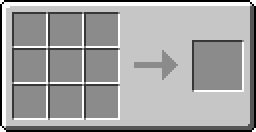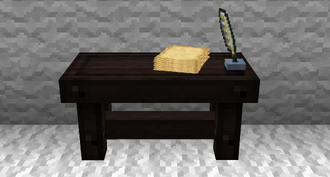
A Research Table with a Scribing Tools and paper
A research table is a block used to research new devices and occasionally skills. A research table is created by placing two tables next to each other, then right clicking them with a scribing tool . Note that in current versions, the research table doesn't use paper, it only takes research notes created with the Thaumonomicon. For the older form of research, see Research 4.0.
Thaumonomicon Entry[]
The Research table is created by placing two tables next to each other and then clicking on them with Scribing tools.
The Research table is the most important tool for any thaumaturge. It is used to unlock all the hidden secrets of the universe and discover new ways of harnessing magic.
Crafting[]
The table can be crafted as follows:
Usage[]

Nitor research
This is a summary, for more details, see the research page.
Research notes for "primary" research are obtained by clicking a round or square icon in the Thaumonomicon, and solved by playing a minigame in the research table. The minigame costs "research points"; You will start the game with only a few research points (about 16) in the primal aspects. To collect more research points, and discover more aspects, you need to scan things with the Thaumometer. There are also "secondary" researches, with hexagonal icons. These do not need the research table, they are purchased directly from the Thaumonomicon, by paying the listed cost in research points.
The research table can also combine research points of two aspects into their compound. This can be used to "discover" new aspects, and this is necessary for at least one aspect (Victus, made from Aqua and Terra). Note that this is "lossy", as you get only one compound point for a point each of the components (and if the two aspects have no compound, the points are lost.
Research notes are placed in the empty slot (small slot on the left), and if the aspects needed for the research are known, they will appear on the open note (right side of the table). (If any question marks appear, you need to discover the aspects they represent, by scanning more items or combining aspects, before you can complete this research.) Drag aspects from their icons on the left to hexes on the right, to connect the all the aspects. Each aspect icon placed costs 1 research point of that aspect. Two aspects will connect only if one is a compound of the other. The path can fork or even loop. The minigame allows for a fair bit of flexibility in using aspects which you have a lot of, in place of those you are short of; remember that any completed aspect note you see (such as the Nitor example here) is only an example, and there are other ways to complete a note.